What's Up
If we don't have a forum for it already, talk about it here! Phillies, Flyers, 76ers, college sports, movies, TV, music, news stories, weather, school, work....anything you think fellow members would enjoy!
WARNING: some material may not be suitable for children under the age of 13.
Subforums
-
Talk about everything happening in sports besides NFL and college football in this forum.
- 88.6k posts

-
Originally the "Sports Video Games" forum, here's a place to discuss Madden and all other popular video, computer and online games.
- 4.1k posts

-
What's hot in the world of TV, movies, music, books, fashion, celebrity news, pop culture and more? Stay current on your favorite TV shows, give us your movie reviews and what to see or avoid, tell us who you're listening to or going to see live, and keep us up-to-date on what famous people are doing...when, where, why and how!
- 27.1k posts

-
Politics, religion, health care, the economy, the environment...there are some topics where hardcore fans that bleed the same colors will still "agree to disagree". Here's a forum where you can discuss and debate what's going on in the world today. Please be courteous to fellow members.
- 428.3k posts

364 topics in this forum
-
- 14 replies
- 439 views
olsilverhair -

- 44 replies
- 766 views
 Redden
Redden -

- 13 replies
- 423 views
 BFit
BFit -
- 27 replies
- 1.5k views
 Arthur Jackson
Arthur Jackson -
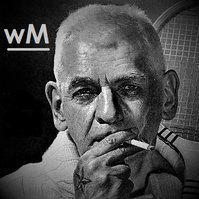
- 14 replies
- 314 views
olsilverhair -
- 27 replies
- 904 views
 VaBeach_Eagle
VaBeach_Eagle -

- 52 replies
- 1.1k views
 VaBeach_Eagle
VaBeach_Eagle -

-

- 37 replies
- 952 views
 Redden
Redden -

- 48 replies
- 958 views
 paco
paco -

- 19 replies
- 428 views
 JohnSnowsHair
JohnSnowsHair -
-
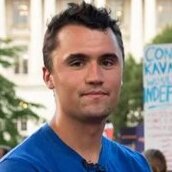
- 11 replies
- 326 views
 Godfather
Godfather -

- 44 replies
- 800 views
 Arthur Jackson
Arthur Jackson -
- 27 replies
- 464 views
 BFit
BFit -

- 55 replies
- 3.1k views
 Arthur Jackson
Arthur Jackson -

- 9 replies
- 272 views
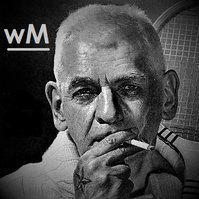 wholesale_Melvin
wholesale_Melvin -
- 10 replies
- 466 views
 Bwestbrook36
Bwestbrook36 -

- 25 replies
- 499 views
 Redden
Redden -
- 44 replies
- 2.7k views
 Godfather
Godfather -

- 34 replies
- 746 views
 Arthur Jackson
Arthur Jackson -

-

- 37 replies
- 1k views
 VaBeach_Eagle
VaBeach_Eagle -

- 54 replies
- 1.4k views
 Guest
Guest -
- 8 replies
- 311 views
 Arthur Jackson
Arthur Jackson



