Rant 'N Rave!@#
Do you like to talk trash with the opposing teams' fans? Are you angry? Are you impossible to control on game day? How about some "E-A-G-L-E-S EAGLES!" chants to get you pumped up? "Talk the talk" in this forum and show everyone how emotional you get when it comes to the Eagles!
WARNING: some material may not be suitable for children under the age of 13.
515 topics in this forum
-
- 7 replies
- 283 views
 Godfather
Godfather -
- 10 replies
- 1.3k views
olsilverhair -
- 1 reply
- 229 views
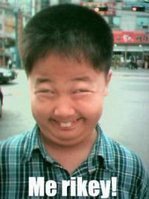 hputenis
hputenis -
- 1 reply
- 194 views
wrestlevessel -
- 1 reply
- 241 views
 Arthur Jackson
Arthur Jackson -
- 7 replies
- 497 views
 Godfather
Godfather -
- 68 replies
- 1.9k views
 CouchKing
CouchKing -
- 46 replies
- 1.4k views
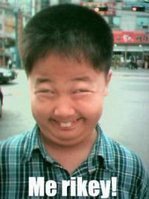 hputenis
hputenis -
- 5 replies
- 602 views
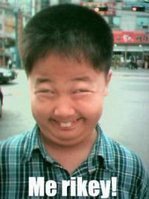 hputenis
hputenis -
- 2 replies
- 327 views
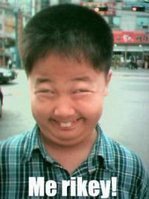 hputenis
hputenis -

- 8 replies
- 783 views
olsilverhair -
- 70 replies
- 2.1k views
 Godfather
Godfather -
- 32 replies
- 2.3k views
 Godfather
Godfather -

- 3 replies
- 206 views
 Godfather
Godfather -

- 3 replies
- 184 views
 NCTANK
NCTANK -

- 8 replies
- 348 views
eagle45 -
- 8 replies
- 360 views
 EaglePhan1986
EaglePhan1986 -

- 72 replies
- 2k views
 paco
paco -
- 5 replies
- 195 views
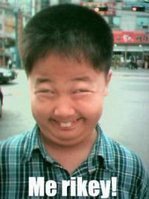 hputenis
hputenis -
- 6 replies
- 353 views
olsilverhair -

- 7 replies
- 367 views
 Godfather
Godfather -
- 6 replies
- 405 views
 Godfather
Godfather -
- 2 replies
- 244 views
 Godfather
Godfather -
- 7 replies
- 338 views
 Godfather
Godfather -
- 2 replies
- 221 views
 Godfather
Godfather



