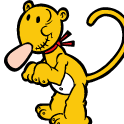Nakobe Dean (Georgia LB) -- DRAFTED BY EAGLES #83!
Featured Replies
- Prev
- 1
- 2
- Next
-
- Prev
- 1
- 2
- Next
-

This topic is now closed to further replies.
https://www.eaglesmessageboard.com/topic/4512-nakobe-dean-georgia-lb-drafted-by-eagles-83/
Followers