Around the NFL
Talk about the rest of the NFL in here. Following the Eagles' closest rivals? Want to talk about other games? Have some news from other teams around the NFL and free agency? Discuss here.
We ask that you please review other threads before starting new ones to keep things organized, and we'd like to promote good conversation, so please post in a mature manner -- leave the personal attacks and childish comments out of here.
Subforums
533 topics in this forum
-

-

- 0 replies
- 1.4k views
 Moderator6
Moderator6 -
- 0 replies
- 75 views
eglz1 -
- 1 reply
- 117 views
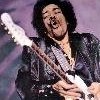 EaglesRocker97
EaglesRocker97 -
- 1 reply
- 79 views
xzmattzx -

- 4 replies
- 89 views
 LacesOut
LacesOut -

- 10 replies
- 177 views
 SkippyX
SkippyX -

-

- 1 reply
- 69 views
Erie -
- 1 reply
- 116 views
AlpineEagle -
- 3 replies
- 124 views
 dawkins4prez
dawkins4prez -

- 466 replies
- 28.7k views
 paco
paco -

- 53 replies
- 1.7k views
wrestlevessel -
- 5 replies
- 176 views
 Talonblood
Talonblood -
- 0 replies
- 65 views
AlpineEagle -
- 3 replies
- 180 views
Bob Manigan -

- 0 replies
- 85 views
 700Level4Life
700Level4Life -
- 0 replies
- 77 views
AlpineEagle -
- 4 replies
- 142 views
 LacesOut
LacesOut -
- 1 reply
- 117 views
Seventy_Yard_FG -
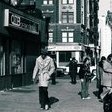
- 2 replies
- 120 views
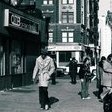 Wallyhorse
Wallyhorse -

- 3 replies
- 184 views
 toolg
toolg -
- 4 replies
- 198 views
AlpineEagle -
- 1 reply
- 128 views
Seventy_Yard_FG -
- 0 replies
- 136 views
AlpineEagle



