What's Up
If we don't have a forum for it already, talk about it here! Phillies, Flyers, 76ers, college sports, movies, TV, music, news stories, weather, school, work....anything you think fellow members would enjoy!
WARNING: some material may not be suitable for children under the age of 13.
Subforums
-
Talk about everything happening in sports besides NFL and college football in this forum.
- 88.6k posts

-
Originally the "Sports Video Games" forum, here's a place to discuss Madden and all other popular video, computer and online games.
- 4.1k posts

-
What's hot in the world of TV, movies, music, books, fashion, celebrity news, pop culture and more? Stay current on your favorite TV shows, give us your movie reviews and what to see or avoid, tell us who you're listening to or going to see live, and keep us up-to-date on what famous people are doing...when, where, why and how!
- 27.1k posts

-
Politics, religion, health care, the economy, the environment...there are some topics where hardcore fans that bleed the same colors will still "agree to disagree". Here's a forum where you can discuss and debate what's going on in the world today. Please be courteous to fellow members.
- 428.3k posts
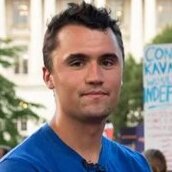
364 topics in this forum
-

-

- 22 replies
- 1.7k views
EagleJoe8 -

- 6 replies
- 630 views
 Passepartout
Passepartout -
- 7 replies
- 588 views
VeeMak -
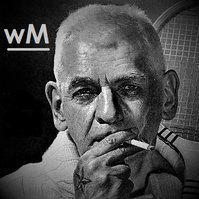
- 26 replies
- 1.2k views
greend -

- 37 replies
- 2.1k views
 hey suess
hey suess -

- 12 replies
- 1k views
 Dave Moss
Dave Moss -

- 19 replies
- 1.3k views
 NOTW
NOTW -
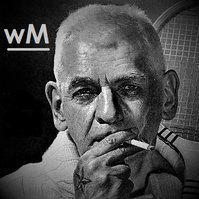
- 29 replies
- 1.8k views
 Passepartout
Passepartout -

- 12 replies
- 927 views
 Toastrel
Toastrel -

- 42 replies
- 2.2k views
 PoconoDon
PoconoDon -

- 0 replies
- 460 views
 hey suess
hey suess -

- 13 replies
- 1.2k views
 Mike31mt
Mike31mt -
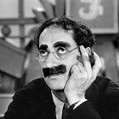
- 10 replies
- 792 views
 Passepartout
Passepartout -
- 102 replies
- 5.9k views
 paco
paco -

- 13 replies
- 1.3k views
 NVeagle
NVeagle -

- 15 replies
- 1.2k views
 Passepartout
Passepartout -

- 52 replies
- 2.9k views
 Passepartout
Passepartout -

- 40 replies
- 2.8k views
 Toastrel
Toastrel -

- 25 replies
- 2.1k views
 SNOORDA
SNOORDA -
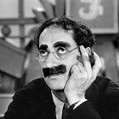
- 24 replies
- 1.8k views
 Passepartout
Passepartout -

- 5 replies
- 955 views
 Passepartout
Passepartout -

-

- 7 replies
- 908 views
 PoconoDon
PoconoDon -




