Sports Betting
Think the Eagles will cover? Did a line just move ? Well this is the spot to talk about it all!
Please note, no actual betting between parties will be allowed here, this forum is ONLY for sports betting discussion.
23 topics in this forum
-

- 1 reply
- 3.3k views
scottr@pictips.com -

-

- 1 reply
- 834 views
 DBW
DBW -

- 10 replies
- 2.3k views
xzmattzx -

- 15 replies
- 2.4k views
 HazletonEagle
HazletonEagle -

- 3 replies
- 3.9k views
 TCinPhilly
TCinPhilly -

- 8 replies
- 4.2k views
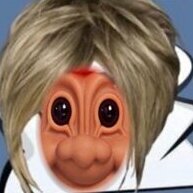 Kz!
Kz! -

- 0 replies
- 1.2k views
 BFit
BFit -
- 11 replies
- 13.5k views
 RPeeteRules
RPeeteRules -

- 1 reply
- 864 views
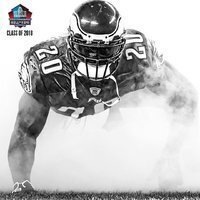 we_gotta_believe
we_gotta_believe -

- 0 replies
- 5k views
 HazletonEagle
HazletonEagle -

- 20 replies
- 2k views
 HazletonEagle
HazletonEagle -

- 1 reply
- 6.9k views
 HazletonEagle
HazletonEagle -

- 1 reply
- 1.1k views
 HazletonEagle
HazletonEagle -

- 5 replies
- 5k views
 HazletonEagle
HazletonEagle -

- 32 replies
- 4k views
 HazletonEagle
HazletonEagle -

- 6 replies
- 1.2k views
Paul852 -

- 4 replies
- 1.1k views
Paul852 -
- 4 replies
- 1.4k views
philafan4o8 -

- 7 replies
- 2.1k views
 LeanMeanGM
LeanMeanGM -

-

- 14 replies
- 9.6k views
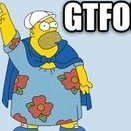 20dawk4life
20dawk4life -
- 13 replies
- 1.7k views
philafan4o8




