In and Around Philadelphia
Here's a place to talk about the "City of Brotherly Love". Are you visiting for business, for a school trip or for a quick break? Have any questions about places in the area? Entertainment, South Street, restaurants, museums, the sports complex, city news and issues and everything else ... discuss it all here!
18 topics in this forum
-

-

- 8 replies
- 3.9k views
 Alpha_TATEr
Alpha_TATEr -
- 1 reply
- 924 views
xzmattzx -
- 10 replies
- 2k views
 Procus
Procus -
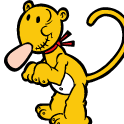
- 2 replies
- 1.8k views
 Procus
Procus -

- 4 replies
- 879 views
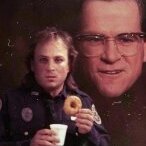 JohnB
JohnB -

- 3 replies
- 1.6k views
 Alpha_TATEr
Alpha_TATEr -
- 5 replies
- 2.9k views
 Procus
Procus -
- 20 replies
- 3.7k views
olsilverhair -
- 11 replies
- 2.8k views
olsilverhair -
- 3 replies
- 2.6k views
olsilverhair -
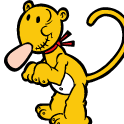
- 7 replies
- 2k views
 Alpha_TATEr
Alpha_TATEr -

- 7 replies
- 4.1k views
 Bwestbrook36
Bwestbrook36 -
-

- 9 replies
- 4k views
 Mlodj
Mlodj -

- 9 replies
- 3.4k views
 Alpha_TATEr
Alpha_TATEr -

- 14 replies
- 4.3k views
 Boogyman
Boogyman -

- 2 replies
- 3.8k views
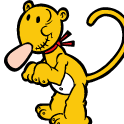 eaglegenius
eaglegenius



