Other Sports
Talk about everything happening in sports besides NFL and college football in this forum.
94 topics in this forum
-

- 7 replies
- 826 views
 PoconoDon
PoconoDon -

- 1 reply
- 529 views
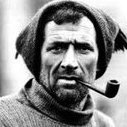 Cochis_Calhoun
Cochis_Calhoun -

- 5 replies
- 446 views
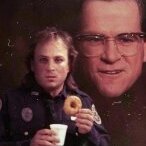 JohnB
JohnB -

- 25 replies
- 928 views
 The_Omega
The_Omega -

-

- 4 replies
- 1k views
olsilverhair -

- 8 replies
- 657 views
olsilverhair -
- 6 replies
- 906 views
EagleJoe8 -

- 7 replies
- 1.1k views
 Godfather
Godfather -

- 6 replies
- 550 views
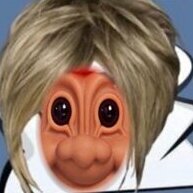 Kz!
Kz! -

- 4 replies
- 709 views
 Godfather
Godfather -

- 5 replies
- 807 views
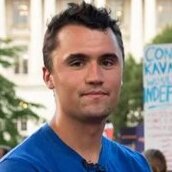 lynched1
lynched1 -

- 1 reply
- 703 views
 DaEagles4Life
DaEagles4Life -

- 24 replies
- 2.6k views
 LacesOut
LacesOut -

- 16 replies
- 1.5k views
 EazyEaglez
EazyEaglez -

- 5 replies
- 1.1k views
 Blazehound
Blazehound -

- 9 replies
- 892 views
 SkippyX
SkippyX -

- 0 replies
- 548 views
 iladelphxx
iladelphxx -

- 26 replies
- 1.8k views
 e-a-g-l-e-s eagles!
e-a-g-l-e-s eagles! -

- 1 reply
- 1.1k views
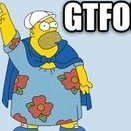 20dawk4life
20dawk4life -

- 7 replies
- 960 views
 The_Omega
The_Omega -

-

- 25 replies
- 1.9k views
 Dave Moss
Dave Moss -

- 1 reply
- 925 views
 vsptroops
vsptroops -

- 10 replies
- 879 views
 Godfather
Godfather




