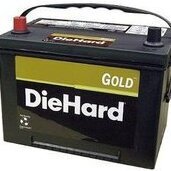Other Sports
Talk about everything happening in sports besides NFL and college football in this forum.
93 topics in this forum
-

- 4 replies
- 313 views
 The_Omega
The_Omega -

- 10 replies
- 463 views
 Godfather
Godfather -

-

- 3 replies
- 192 views
 Joe Shades 73
Joe Shades 73 -

- 29 replies
- 716 views
 Tnt4philly
Tnt4philly -

- 1 reply
- 179 views
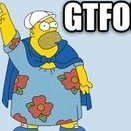 20dawk4life
20dawk4life -

- 14 replies
- 481 views
 iladelphxx
iladelphxx -

-

- 4 replies
- 794 views
 Procus
Procus -
- 9 replies
- 421 views
xzmattzx -

- 6 replies
- 224 views
 PoconoDon
PoconoDon -

- 22 replies
- 558 views
 Joe Shades 73
Joe Shades 73 -

- 5 replies
- 494 views
 Godfather
Godfather -

- 24 replies
- 976 views
 Boogyman
Boogyman -

- 2 replies
- 383 views
 TV Guy
TV Guy -

- 6 replies
- 646 views
 Alpha_TATEr
Alpha_TATEr -

- 9 replies
- 486 views
 TV Guy
TV Guy -

- 43 replies
- 2.7k views
UK_EaglesFan89 -

- 22 replies
- 953 views
 iladelphxx
iladelphxx -

- 1 reply
- 414 views
 The_Omega
The_Omega -
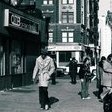
- 13 replies
- 821 views
 sameaglesfan
sameaglesfan -

-

- 4 replies
- 781 views
 Procus
Procus -

- 7 replies
- 648 views
 Procus
Procus -

- 7 replies
- 797 views
 PoconoDon
PoconoDon