#alabama
-
Bryce Young (Alabama QB) -- DRAFTED BY CAROLINA #1

-
Jameson Williams (Alabama WR) -- DRAFTED BY DETROIT #12
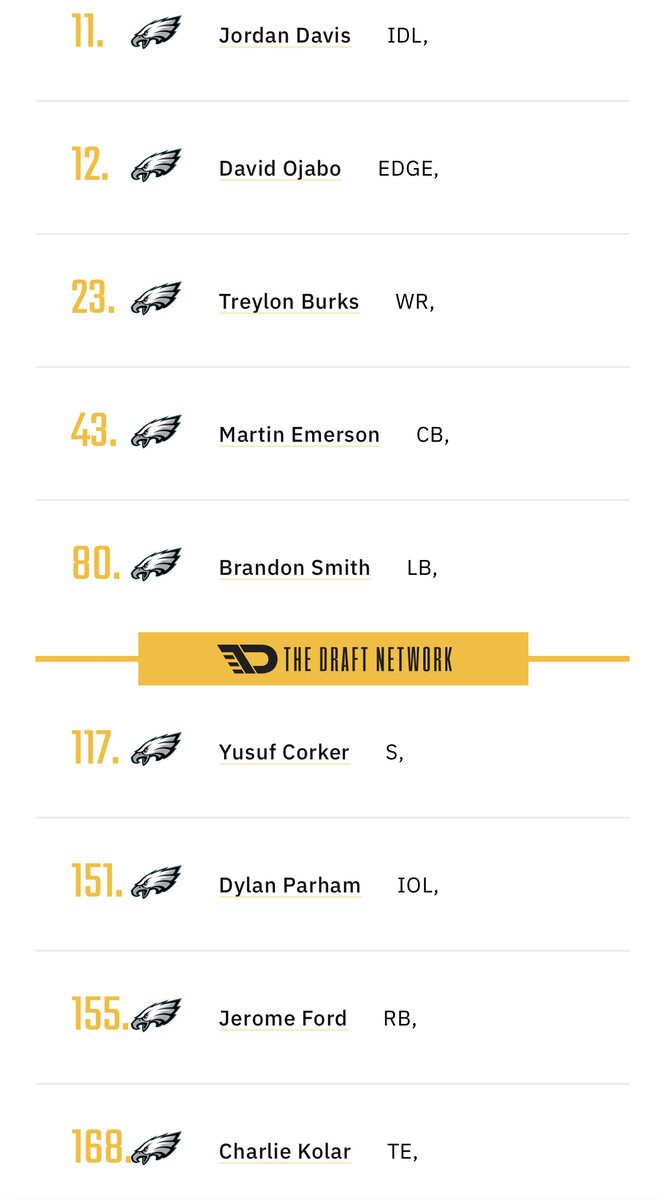 Godfather ·
Godfather · -
Evan Neal (Alabama OT) -- DRAFTED BY N.Y. GIANTS #7
-
ROUND 1 (#10): Eagles select DeVonta Smith (Alabama WR)
Moderator6 ·
-
Dylan Moses (Alabama LB) -- UDFA SIGNED WITH JACKSONVILLE
-
DeVonta Smith (Alabama WR) -- DRAFTED BY EAGLES #10!
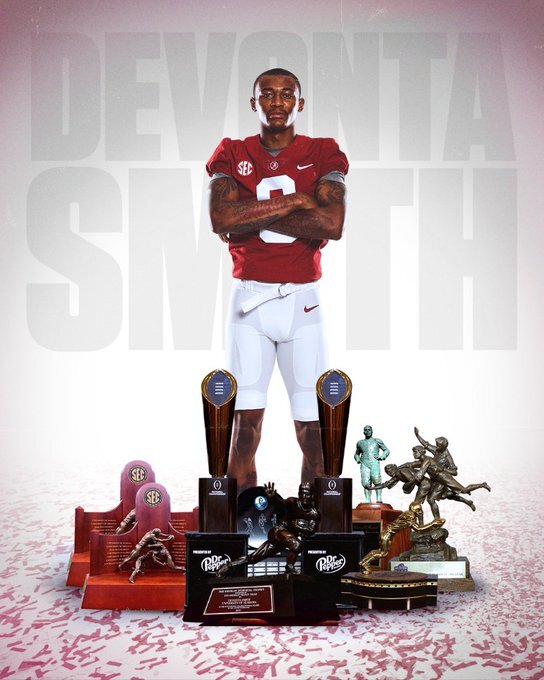 HazletonEagle ·
HazletonEagle · -
Najee Harris (Alabama RB) -- DRAFTED BY PITTSBURGH #24
-
Patrick Surtain II (Alabama CB) -- DRAFTED BY DENVER #9
 Ray75 ·
Ray75 · -
Jaylen Waddle (Alabama WR) -- DRAFTED BY MIAMI #6
-
Round 2 (#53): Eagles select Jalen Hurts (Oklahoma QB)
 Moderator6 ·
Moderator6 ·








