Other Sports
Talk about everything happening in sports besides NFL and college football in this forum.
94 topics in this forum
-

-

- 11.9k replies
- 316.1k views
 iladelphxx
iladelphxx -

-

- 14 replies
- 409 views
 Joe Shades 73
Joe Shades 73 -

- 6 replies
- 93 views
Khani1 -

-

-

-

-

-
-

- 3 replies
- 166 views
 DrPhilly
DrPhilly -

- 1 reply
- 187 views
 The_Omega
The_Omega -

- 7 replies
- 407 views
 Godfather
Godfather -
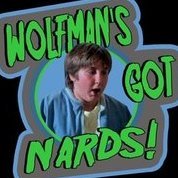
-

- 4 replies
- 191 views
 Bwestbrook36
Bwestbrook36 -

- 11 replies
- 492 views
 Mat
Mat -

- 6 replies
- 312 views
 Dave Moss
Dave Moss -

- 6 replies
- 264 views
NothingClever -

- 9 replies
- 546 views
 Blazehound
Blazehound -

- 5 replies
- 415 views
Mr_Philly -

-
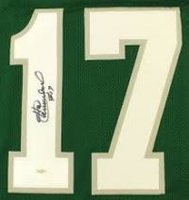
- 29 replies
- 1.9k views
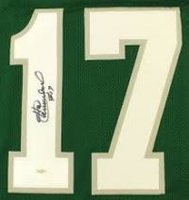 Steve 17
Steve 17 -

- 4 replies
- 411 views
 The_Omega
The_Omega -

- 7 replies
- 267 views
 Godfather
Godfather





