Gamers
Originally the "Sports Video Games" forum, here's a place to discuss Madden and all other popular video, computer and online games.
76 topics in this forum
-

-

- 8 replies
- 904 views
 Gannan
Gannan -

- 20 replies
- 2.7k views
 Captain F
Captain F -

- 8 replies
- 1.2k views
 Agent23
Agent23 -

- 15 replies
- 1.3k views
 heyeaglefn
heyeaglefn -

- 0 replies
- 700 views
 700Level4Life
700Level4Life -
.thumb.jpg.9388777d773da800ef74a569e9e9d6d6.jpg)
- 6 replies
- 1.2k views
 dawkins4prez
dawkins4prez -

- 9 replies
- 955 views
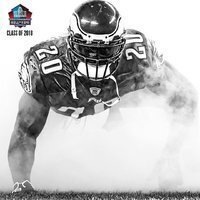 we_gotta_believe
we_gotta_believe -

-

- 2 replies
- 2.7k views
 opengeo
opengeo -
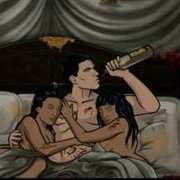
- 40 replies
- 3.1k views
 Agent23
Agent23 -
- 2 replies
- 944 views
 DaEagles4Life
DaEagles4Life -
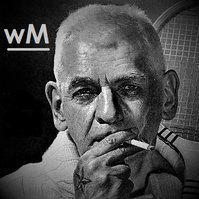
- 5 replies
- 2.6k views
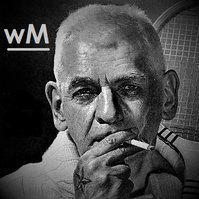 wholesale_Melvin
wholesale_Melvin -

- 23 replies
- 1.9k views
 Alpha_TATEr
Alpha_TATEr -

- 13 replies
- 1.2k views
 Bwestbrook36
Bwestbrook36 -

- 4 replies
- 1.1k views
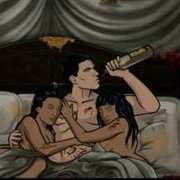 devpool
devpool -

- 5 replies
- 880 views
 315Eagles
315Eagles -

- 4 replies
- 1k views
 Gannan
Gannan -

- 29 replies
- 3k views
 paco
paco -

- 3 replies
- 901 views
 opengeo
opengeo -
- 19 replies
- 1.8k views
Wormlegs -
.thumb.jpg.9388777d773da800ef74a569e9e9d6d6.jpg)
- 3 replies
- 853 views
.thumb.jpg.9388777d773da800ef74a569e9e9d6d6.jpg) mayanh8
mayanh8 -

- 3 replies
- 879 views
 Poopy
Poopy -

- 7 replies
- 1.1k views
 DEagle7
DEagle7 -

- 0 replies
- 818 views
 OCEaglefan
OCEaglefan



