Gamers
Originally the "Sports Video Games" forum, here's a place to discuss Madden and all other popular video, computer and online games.
78 topics in this forum
-

- 10 replies
- 63 views
 Mike030270
Mike030270 -
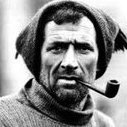
- 1 reply
- 70 views
 BirdsFanBill
BirdsFanBill -

- 1 reply
- 293 views
 700Level4Life
700Level4Life -

-

- 1 reply
- 120 views
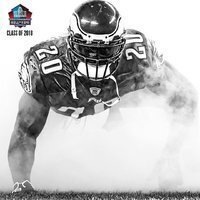 we_gotta_believe
we_gotta_believe -
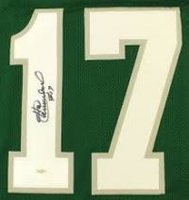
- 5 replies
- 130 views
 Bwestbrook36
Bwestbrook36 -

- 65 replies
- 4.3k views
 Agent23
Agent23 -

- 14 replies
- 1k views
 Boogyman
Boogyman -

-

-

- 35 replies
- 2.2k views
 Mat
Mat -

- 22 replies
- 643 views
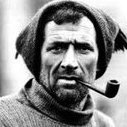 Cochis_Calhoun
Cochis_Calhoun -

-

-

-

- 2 replies
- 706 views
 dawkins4prez
dawkins4prez -

- 4 replies
- 1.1k views
 Gannan
Gannan -

- 71 replies
- 4.4k views
 Agent23
Agent23 -

- 4 replies
- 649 views
 Gannan
Gannan -

- 23 replies
- 1.5k views
 DBW
DBW -

- 18 replies
- 1.1k views
 Agent23
Agent23 -

- 53 replies
- 4.5k views
 Mike030270
Mike030270 -

- 11 replies
- 1.6k views
 mr_hunt
mr_hunt -

- 0 replies
- 651 views
 DoWorx
DoWorx -

- 2 replies
- 569 views
 Gannan
Gannan



